
Rails Migrations is a tool that is primarily used to alter data schema in a convenient and organized manner. Using this makes it easy to keep track of what new changes are made, when the changes are made, and in what order.
Migrations in Ruby on Rails uses Rails DSL which generates the necessary SQL automatically to save you the time and labor of writing it manually. While the developers can write the SQL by themselves to change the schema, it will take away the flexibility that comes with the Active Record Model offered by Ruby on Rails.
What is the Active Record model? It is a Ruby gem that encapsulates the underlying database operations within the model, making it easy for developers to use the same model classes to interact with different databases. This makes the application database independent and simplifies collaboration when working on a large-scale project.
Making the database-independent modifications will save you the hassle of informing other developers about the changes made by you and then run them to check for any errors. You will not have to keep track of changes required for the next deployment either.
Manually changing schema with SQL doesn’t essentially change anything if you are working alone, but working with a team of developers can create complications. Rails Migrations intends to solve exactly that.
Changes made with migrations on Ruby on Rails are saved in separate files, simplifying the process of altering the database schema even when working with a team. It makes the modifications via platform-independent Ruby, thus letting different developers work simultaneously and migrate complex databases easily.
Every migration is a modified version of the database that is created by the addition or removal of tables, columns, or entries. Also, the changes made are automatically updated to match the latest database structure.
Migration files work with set instructions on how the database should be created, and it modifies the database by itself when developers run the file. Since it creates a separate entry in the project’s db/migrate folder automatically, the migration files gradually become the versioned history of how databases have changed.
Since Ruby on Rails is a convention over the configuration framework, the Rails Migrations setup also follows a well-defined path. This can be seen in the way each migration file is titled. It starts with the timestamp and date, followed by the purpose of the migration. This helps to maintain the chronological timeline for future reference.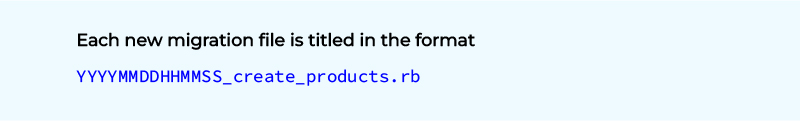
But that’s not all, Rails Migrations have many other features that make it developers’ first choice whenever they want to migrate Ruby on Rails applications. Some of them are mentioned in the following section.
Important Features of Migration Rails
The development, upgradation, and management of the application are both simplified and streamlined with Rails Migrations. However, besides these obvious things, it has many other significant features that make it an essential tool for the Ruby on Rails framework.
The developers leverage these features to power software modernization services and deliver top-quality Ruby on Rails solutions.
Steady and Uniform Format of Changing Database Schema
With the help of the Rails migrate command, one can easily add, remove, and modify the various database objects (like tables and columns) per the requirements. Additionally, the changes made are reversible, thus leaving the scope for maintaining data integrity. This also makes it easy for developers to roll back changes when required.
Database Independence
Since the changes made using Rails Migrations are independent of the platform and database. Using this feature, developers can quickly move the application from one database to another as and when required.
Easy Tracking of the Database Versions
A feature called Version control makes it easy for the developers to manage the different versions by simplifying the tracking of source code repositories of applications. This also facilitates developers in making a note of all the changes made so far and going back to the previous version if required.
Simple to Use
The organized structure offered by Migrations makes it easy for developers to create and manage code changes and database schema updates. It also simplifies creating and updating new migrations while making it easy to apply the pending migrations within the database using the command “ rake db:migrate”.
Other than the above-mentioned features, Migrations also offers numerous benefits that make it developers’ top choice when they are working with Rails application. These are:
- Optimal performance with up-to-date database schema
- Allowing developers to define constraints and validations directly in the database schema, thereby offering data integrity
- Roll-back features to prevent data loss during migrations
- Easy collaboration with a clear and concise record of changes made in the database schema
- Compatible with databases like MySQL, PostgreSQL, SQLite, etc., thus allowing for easy switching
- Seamless deployment by ensuring that the database is in the right state
We Leverage the Best Features of Migrations to Upgrade Your Current Rails Web Applications
So don’t let outdated apps slow down your business growth
How to Configure Rails Migrations?
Now that there is clarity about why Migrations on Rails is an ideal choice for Rails applications to create and manage the database schema let us have a look at how you can start configuring the Migration Rails for your next upgrade.
These eight simple steps can be like your guide to easily configure Rails Migrations without hampering the current operations:
- Creating a New Rails Application
Use the command ‘rails new’ to create a new Rails app.
- Navigate to the App Directory
Use the ‘cd’ command to open the terminal and navigate to the Rails app directory.
- Generate New Migration
Create a new migration using the ‘rails generate migration’ command.
To explain it with an example, suppose we want to create a new table called “DemoProducts” so the migration command will look like this:
- Edit the Migration Files
Open the generated migration files in the Rails editor and make the required changes to the database schema. Things like adding table columns or creating new tables, etc. can be done at this step as shown in the image below: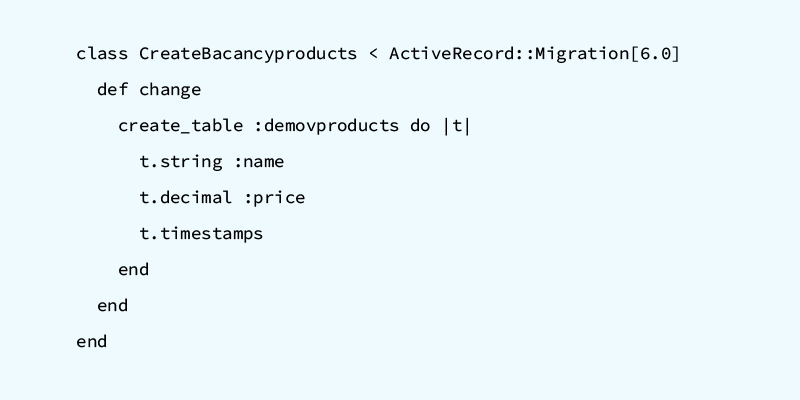
- Run the Migrations
After you have defined the changes that need to be made, apply them by using the Rails migrate command in the form of ‘rails db:migrate’ in your terminal and run the migrations. The command would be written like this: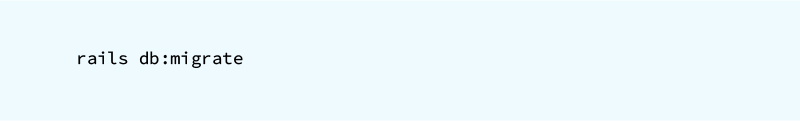
- Rollback Migration (If Required)
This is optional and is created for situations where you might want to undo or delete certain migrations. This is an essential feature of Rails Migrations, which helps effectively revert the changes made in case of errors seen during the migration.
This rollback feature will take you back to the previous version unless the previous commands were for irreversible migration. Using this, developers can easily rectify the errors for a smoother migration process.
To do so, use the command ‘rails db:rollback’ and undo the last migration applied. However, to avoid system crashing or facing unintended consequences when you migrate Ruby on Rails applications, make sure you are careful with rolling back or deleting the migration.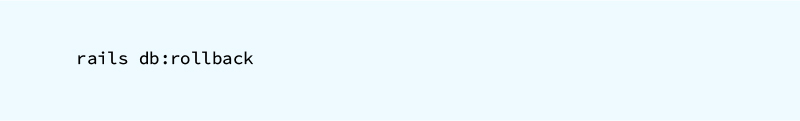
- View Migration Status
Using the command ‘rails db:migrate:status’, developers can easily get the status of the current migrations along with the ones that have been applied before.
The image below shows how to use the command in your terminal: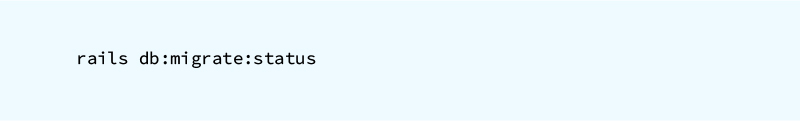
- Add-on Configuration (If Needed)
With Migrations, you can easily choose from the diverse features and options available to add to your Rails application. This will help you design an app that caters to your specific requirements.
But, just like the rollback, this step is also optional. It involves using data types, adding an index, defining the key issues, and many more. Migration generators can also be utilized for the generation of certain specific migrations effectively.
You can simplify app migration even more if you hire Ruby on Rails developer to maintain your web application as they are familiar with the framework. They are highly skilled at using advanced tools and designing top-notch solutions to update and upscale your current application to sync with your requirements.
Creating Particular Rails Migrations
Now the proper configuration and use of Migration Rails is clear, the next step is understanding how to create particular Rails Migrations. This section will help you with that.
To start with creating particular Migrations in Rails, you need to, number one, create a new migration file called ‘add_column_to_users.rb’. The file would be created in the db/migrate directory. The commands for creating the migration file will be: 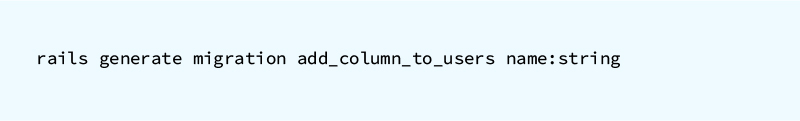
The next step is to open the add_column_to_users.rb and run the rake db:migrate command to apply the migration.
The following steps will help create Rails Migrate commands with specific functions like creating columns, adding columns, creating tables, etc.
Adding a Column
To add a new column to the existing model, use the add_column method. Like, for example, to add a “Name” column to the users table, the command would look like this:
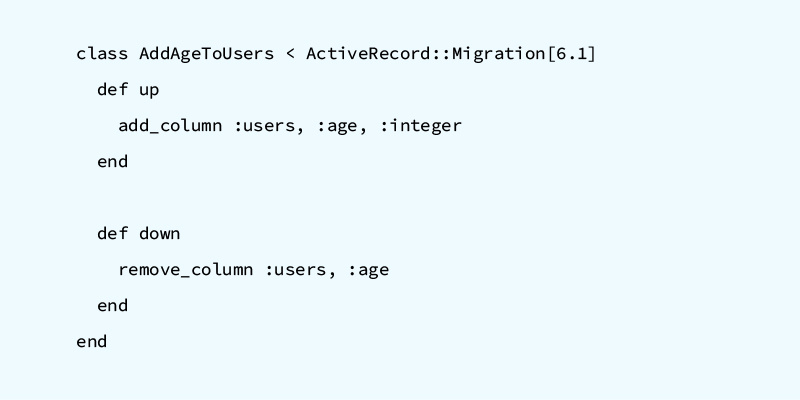
Changing a Column
Use the change-column method to change the type of column like here, in this example, changing the “address” column from string to text 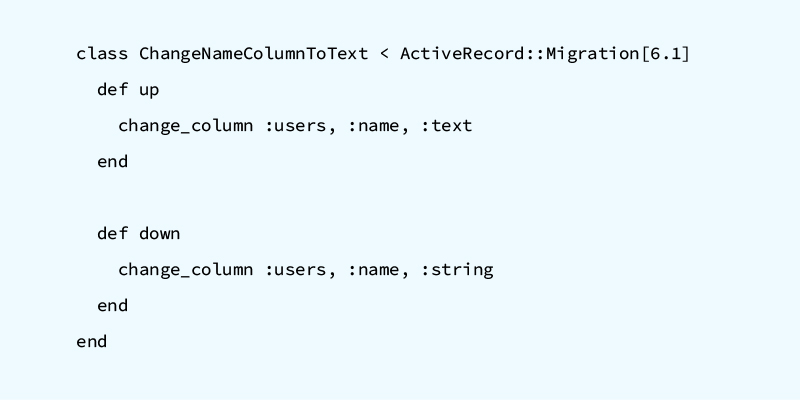
Adding a New Model or Table
If you wish to add a new table or model, use the create_table method, as shown in the image below.
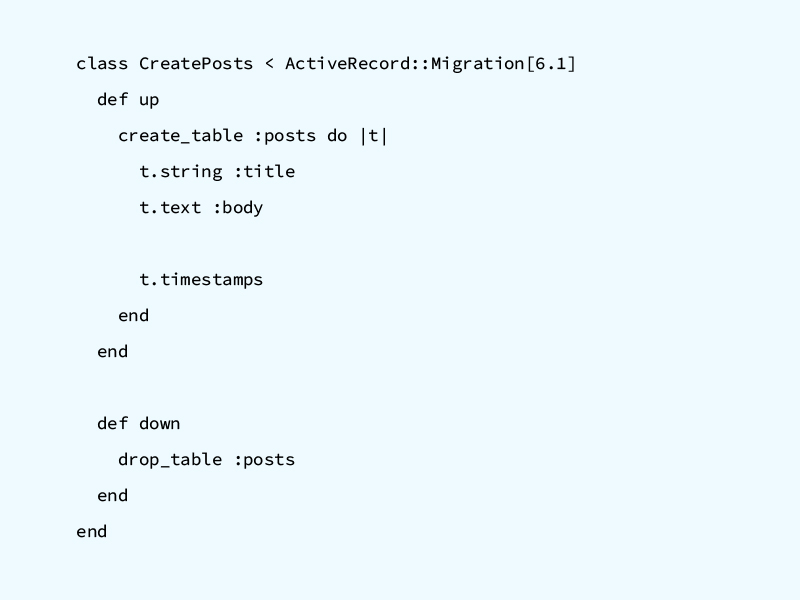
Executing SQL
Migration Rails simplifies executing SQL by letting the developers use the execute method. This query is generally used to perform tasks like creating, updating, or deleting data directly. The image given below shows how to execute the SQL statement ALTER TABLE users ADD COLUMN age INT.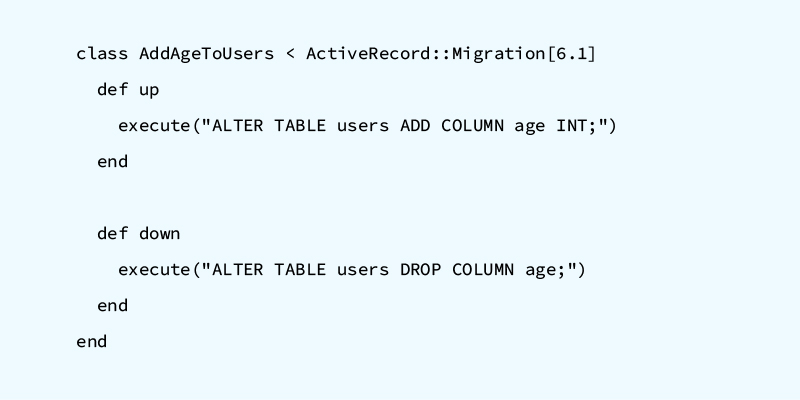
Whether You Want to Start a New Migration or Create a Particular Migration in the Existing App
Our team of developers is competent in assisting you with all forms of Rails Migration services
Five Common Mistakes Seen During Rails Migrations
Technology is advancing so fast that matching the pace with it is getting more difficult by the day. For example, there is a sudden rise in the demand for Cloud engineering services to create a centralized channel for enhancing the operational efficiency within the organization. This will be helpful, indeed, but will require system upgradation to incorporate the latest digital solutions easily.
Staying digitally updated is essential for gaining a competitive edge. However, it must be done after careful planning to avoid any loss of resources and time. The same case is with the Rails application. To maintain optimal performance, regular updates are necessary. And we have talked enough about why Rails Migrations is the best option for migrating the data schema.
Though, you must look out for these common mistakes that even experienced developers sometimes make while using migrations in Rails. They are:
1. Working Without a Backup Plan
Data is essential for any business, and not creating a backup before the migration is a critical mistake. While Migration Rails is considered a safe option, the risk of data loss or corruption should not be ignored.
The importance of database backup can be seen especially in the case of financial software development that deals with a lot of sensitive data in the form of client’s banking and personal information which if leaked or lost can cause a lot of problems.
So make sure before you start the Migration in Ruby on Rails, you create a database backup safely to easily restore data if required.
2. Lack of Thorough Testing
At times, in the rush of things, developers tend to compromise on the testing process. But doing so will help no one, neither the client nor your team. Testing the migration thoroughly could lead to data consistency and other major issues that could be very difficult to fix in the later stage.
So, if you partner with a service provider to migrate Ruby on Rails applications, make sure that they follow a systematical approach to test the migration in different environments and use cases thoroughly. It will assist in identifying any problem areas and fix them before they turn into an irreplaceable issue.
While the practice of thorough testing should be a habitual step for all migrations, it is especially necessary for industries that deal with personal data like healthcare.
3. Not Updating the Dependencies
Ruby on Rails is a framework that relies on dependencies like database driver, ORM, and other libraries for optimal functioning. These dependencies need to be updated regularly so that Migration Rails can be easily integrated without any issues.
However, a lot of times developers fail to update these dependencies which can create some major issues. This is why it is a must for developers to keep an eye on the latest updates and check if the app is updated before they begin the Migration process.
Another thing to keep in mind is testing after upgrade to make sure that everything is working as intended.
4. Not Removing the Outdated Codes
The Ruby on Rails application accumulates the codes that are outdated and no longer needed. Not removing these codes can hinder the migration process as these old codes might conflict with the new ones.
To avoid this, always review the codebase before starting the Migration. Analyze the codes and remove the ones that are no longer needed. This will ensure smooth migration and easy upgradation.
5. Lack of Long-Term Planning
Software solutions can get really expensive, regardless of whether you go for on-site hiring or choose to partner with an offshore software development service provider. So it is essential to design scalable solutions.
This is why developers need to keep future requirements in mind whenever they design the database schema so that the app is resilient, can handle the increased load, and does not end up with downtime or other performance issues.
Things to Consider for Error-Free Rails Migrations
Integrating Migrations is a complex process and requires utmost care and attention. When creating Rails Migrate commands, developers should keep the following points in mind to avoid any errors.
These suggestions will guarantee a streamlined migration process while ensuring that the solution thus created is long-term term and top quality.
#1 Database Backup
Be sure to complete this step before you start the migrations. It will make sure that if anything goes wrong during the process, it can be easily rectified without creating any major problems.
#2 Complete Testing
Before the final deployment, thoroughly test the migration in different environments. This will help you look for and design a solution for any potential problems at an early stage.
#3 Regular Updates
Make sure that the dependencies are regularly updated to take care of compatibility issues. Avoid any conflicts between the latest released Ruby gems and the dependencies by testing them beforehand. It will help identify and address the barrier before implementing Rails Migrations.
#4 Removing Codes
Removing the codes that are outdated and are of no use from the database schema will help developers protect the integrity of the Rails application while ensuring a smooth migration process.
#5 Futuristic Approach
Designing scalable solutions when migrating is essential and can be done using a few methods like sharding, replication, load balancing, etc. This will make sure that the application designed is resilient enough to handle increasing data and traffic without needing constant modification.
Let Our Talented Team of Developers Optimize Your Digital Resource With Our Quality Solutions
We follow best practices to ensure a smooth migration and seamless integration
Tips for Seamless Rails Migrations
Migration of applications is no doubt a tricky process. Given how many intricate things go into migrating a Rails application to power it with the latest updates, careful consideration during the process is necessary.
These three tips will help make the migration process seamless without compromising quality. So you can deliver quality solutions on time.
- Use Rollback Method to Revert Migration
Using the rollback method, developers can easily undo the final edit or return to the previous version without creating database inconsistencies. It can be implemented by using the Rails migrate command db:rollback. This feature is highly beneficial in resolving any conflicts at an early stage and completing the migration efficiently.
- Avoid Irreversible Migrations
When developers run irreversible migrations, it makes permanent changes to the database schema. These types of migrations help in maintaining the database consistency and avoid data loss. Regardless of this, developers should avoid using irreversible migrations until required because if anything goes wrong, then mitigating that issue would be a really tedious task.
- Implement Temporary Rake Tasks
Migration Rails is a perfect choice for database schema changes and updates but not for the existing data. So when working on a large-scale Rails application that involves complex data migrations, using temporary rake tasks is advisable. This will separate the deployment from the data changes and ensure that there is no data loss or inconsistency.
Whether you are looking for a Ruby on Rails synergy in Education, Healthcare, or any other industry, following a well-planned and strategic approach will augment the migration process in the direction you desire.
This is why working with experts who have complete knowledge of the framework related tools and follow the best methodologies to deliver the top migration solution is important. By doing so, you will be able to focus on the important tasks and upscale your business while the professionals take care of your Rails web applications.
Final Thoughts
Rails Migrations is a tool that provides a consistent format for changing database schema while ensuring that database independence is maintained without compromising quality. It not only simplifies the changes made but also assists in keeping track of all the changes.
The organized structure followed by Migrations makes it easy to use and makes the process more efficient. But, migrating a Rails application is not easy; rather, it's a highly complex and intricate process that requires an in-depth understanding of the tool and the related gems.
We at TRooTech understand the intricacies of migrations in Rails and the significance of maintaining data integrity. Our team works diligently to create a resilient strategy so that when the final migration is deployed, you receive a resilient, scalable, and optimal application.
Hire our dedicated development team and power your Rails web applications by updating the database schema using the migrations in Ruby on Rails.


